top of page
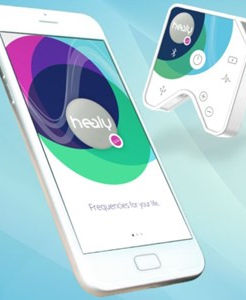
How to find your TAN Number
Open the Healy Pink App
Go to “Practitioner TAN” and click Enable.
Take a screen shot or make a note of the 9 digit sequence of numbers/letters.
Press “OK” and it should say “Access to the Holistic Health Cloud of your Healy is now temporarily unlocked”
Click “OK” again
bottom of page



